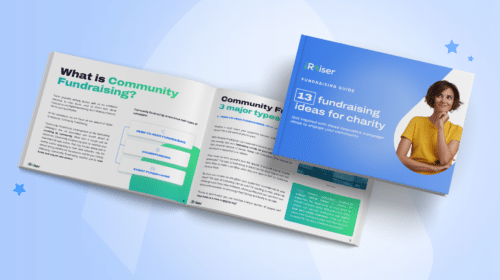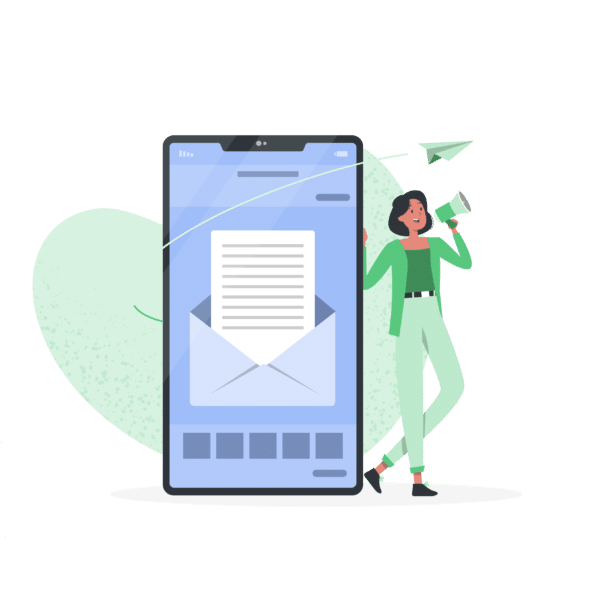The entire iRaiser team is driven by providing the best customer support, but it is particularly Alberto for Italy, Tine for the Nordic countries, Lisa and Morgane for the French-speaking countries as well as the rest of Europe, who handle customer requests on a daily basis for our solutions.
In order to respond to requests as quickly and efficiently possible, these 4 members of our support team share some practical advice here with you:

1. What’s up, Doc?
Before contacting customer support, remember to review the documents that are available to you on our website when you log into your customer account. These complete guides may have the answers to your questions.
If you don’t have a login account, please contact your local iRaiser representative.
2. Online support or by phone?
Depending on the level of service (formerly “starter” or “premium”) or the options you have chosen, you may or may not be able to contact customer support by phone.
If you do not have the option, you may only contact the helpline in case of an emergency.
An “emergency” corresponds to one of these situations:
- Your fundraising campaign has stopped working
- A problem has a significant impact on donors or poses a legal problem (ex. management of unsubscribes to a newsletter)
Unfortunately, the fact that you are obstructed cannot be an emergency for the Support team, our priority being to maintain an efficient and equal service for all.
In any case, you may contact us via our online customer support system. This requires the creation of a “ticket”. To issue a “ticket”, you must log in to your customer account.


3. One subject per request
In order for your “ticket” to be processed as efficiently as possible, it is important to address only one subject per ticket.
For example, if you have questions about synchronizations and a new POS terminal, you will need to create two different tickets.
Feel free to split your request into several tickets if necessary, this makes it easier for our support team to understand the issue and allows us to allocate the appropriate resources.
4. The more details per request, the better.
Give us as much information as you can: What is the problem? Under what circumstances did it occur (type of hardware and software used)? How to recreate the problem? (the steps it took to get there).
In particular, remember to indicate the name of the donor concerned, his or her email address or the iRaiser transaction number (or even the url). The more information we have, the sooner we can identify the problem and give you an appropriate solution.


5. Avoid updating your ticket
Tickets are processed carefully and as quickly as possible.
If you are impatient, we advise you not to resend or update a ticket that has already been opened. We process tickets in the order in which they arrive, starting with the oldest ones.
If you restart the ticket, it is the date of the ticket update that is taken into account and therefore the ticket goes down in the order of priority: its processing will be delayed.
Update, reissue or change the status of a ticket only if you have key information to provide.
6. Be mindful of the status of tickets.
A “ticket” can have several statuses:
- New
- In progress (processing)
- Replied (iRaiser response sent)
- Awaiting customer response
- Reopened
- Closed
If you have a conversation with our support team, and you reply to a ticket, remember to set the status to “reopened”, otherwise we may miss your answer.


7. Let’s talk about your future projects in advance
When planning a new specific project, talk to our team beforehand, so that we can tell you how best to implement it and plan the allocation of the necessary resources.
Don’t wait until the last moment; be proactive and don’t hesitate to ask us for advice.
We will be more than happy to help you avoid this becoming an emergency! 😉
Here are 7 tips that can work miracles!
Let’s keep in mind that there are hardworking people behind customer service, and even in peak loads, the iRaiser team does its utmost to maintain a fair and efficient service for all.
Need some help?
Lisa Pasqualini – Customer Support Officer
Morgane Rouyer – Customer Support Officer
Tine Bæk Kristensen – Customer Support Manager
Alberto Ghione – Customer Support Italy